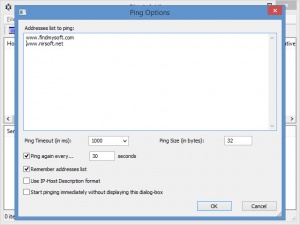PingInfoView
1.85
Size: 0 Bytes
Downloads: 5305
Platform: Windows (All Versions)
Set up a list of hosts or IP address and PingInfoView will ping them, displaying the results on its interface. By default, PingInfoView will ping a host every 30 seconds, will list all pings in the lower panel on its interface, and it will handle a maximum of 500 concurrent pings.
According to the developer, PingInfoView provides support for Windows 2000, Windows XP, Windows Server 2003, Windows Server 2008, Windows Vista, Windows 7, Windows 8, and Windows 10. Please note that PingInfoView does not need to be installed. To get it up and running you simply need to download an archive, extract its contents, and run PingInfoView.exe.
By default, PingInfoView will bring up the Ping Options menu at startup; use this menu to set up the list of addresses that will be pinged, set a ping time duration, pick a ping timeout value, and so on. If you don’t want to see this menu every time you launch PingInfoView, check "Start pinging immediately without displaying this dialog-box" from the lower left hand corner.
PingInfoView’s interface features two panels: the one at the top presents all the addresses that you’ve entered into the Ping Options menu; the one at the bottom displays the ping results. By default, this lower panel displays all pings, both successful and failed. This default behavior can be modified from the Advanced Options menu.
There’s not much to using PingInfoView. Once you’ve set up a list of addresses, this application will start pinging them and it will display all ping results in the lower panel on its interface. From the aforementioned Advanced Options menu you can set it so that PingInfoView will automatically execute a command when a ping fails.
PingInfoView, just like every other NirSoft product, is freeware. If you like PingInfoView and you’d like to show your support, please consider making a donation on NirSoft.net.
PingInfoView is free, it doesn’t need to be installed, and it works as advertised: it lets you ping multiple hosts or IP addresses.
Pros
PingInfoView is compatible with any Windows edition from Windows 10 to Windows 2000; PingInfoView doesn’t need to be installed. You can use PingInfoView to ping multiple hosts; all ping results are displayed on its interface and they can be exported as HTML. You can set it up so that PingInfoView will automatically execute a command when a ping fails. PingInfoView is free software.
Cons
When I tried to ping http://www.findmysoft.com/, PingInfoView returned a "bad host name" error, but when I pinged www.findmysoft.com, everything worked fine. PingInfoView stores all ping results in your PC’s memory, so using it for a long time may cause it to crash.
PingInfoView
1.85
Download
PingInfoView Awards

PingInfoView Editor’s Review Rating
PingInfoView has been reviewed by George Norman on 16 Jun 2017. Based on the user interface, features and complexity, Findmysoft has rated PingInfoView 4 out of 5 stars, naming it Excellent